Insights & Updates
Troubleshooting Firebase Phone Auth: 8 Common Reasons SMS May Not Be Sent
Firebase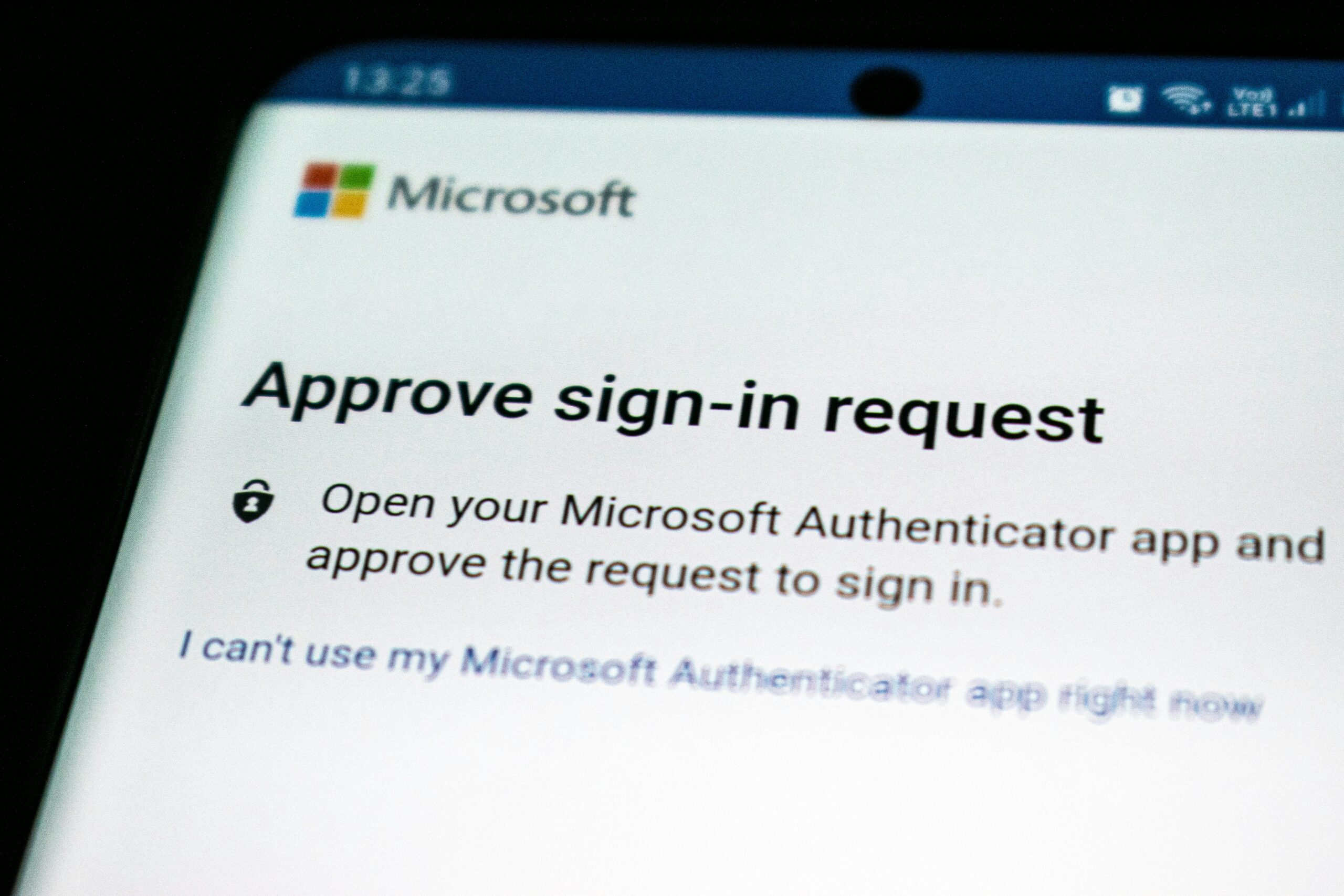
Firebase Phone Auth not sending SMS can be a perplexing issue for developers integrating authentication mechanisms into their applications. Firebase Authentication provides a comprehensive identity solution, supporting multiple methods including phone number verification via SMS. However, developers occasionally run into the problem where the SMS with the verification code is not delivered. This not only disrupts the authentication flow but also affects user experience.
Understanding Firebase Phone Auth and SMS Delivery Issues
Phone authentication works by sending an SMS to the user’s phone number with a unique verification code. Users then enter this code into the app to confirm their identity. When Firebase phone auth not sending SMS occurs, it’s critical to identify the source of the issue to determine an effective solution.
Possible Causes Behind Firebase Phone Auth Not Sending SMS
Several factors can prevent SMS messages from being sent or received correctly, including:
- Incorrect Configuration: Firebase requires proper setup of the phone authentication method in the Firebase Console.
- Quota Limitations: Firebase imposes certain limitations on the number of SMS messages that can be sent.
- Carrier Issues: SMS carriers sometimes block messages due to their own filtering rules or network issues.
- App Verification Settings: Custom app verification settings in Firebase Console can lead to SMS send failure if not configured correctly.
- Device-Specific Issues: Issues with the device, such as Do Not Disturb mode, can prevent SMS reception.
- Number Formatting: Phone numbers must be in E.164 format for Firebase to process SMS authentication.
- Telephony Services in Certain Regions: Some countries or regions may not support Firebase phone auth due to local telecom regulations.
- Service Outages: Occasional Firebase outages can disrupt SMS services temporarily.
Step-by-Step Guide to Resolve Firebase Phone Auth Not Sending SMS
Here’s a systematic approach to troubleshooting and resolving the issue when the SMS message doesn’t arrive:
Step 1: Check Firebase Configuration
Ensure that phone authentication is enabled in the Firebase Console under the Authentication section. Verify that the correct phone number, including country code and area code, is being used for testing.
Step 2: Verify Quota Status
Check the Firebase Usage and Billing page to ensure that your project has not exceeded the daily SMS quota, which can vary based on factors like Firebase plan and app verification usage.
Step 3: Inspect Carrier Restrictions
Investigate whether the carrier is filtering or blocking the SMS messages. This may require contacting the SMS carrier or checking their documentation for known issues.
Step 4: App Verification Checks
Review any app verification checks put in place in the Firebase Console that could be contributing to the failure of SMS sends.
Step 5: Address Device-Specific Issues
Request users to check if their devices are set to block or filter incoming messages and to ensure that the device has proper network reception.
Step 6: Check Phone Number Format
Make sure that all phone numbers are entered in the international E.164 format, without any leading zeros or special characters.
Step 7: Review Regional Telephony Services
Research if Firebase phone auth is supported in the user’s region and if there are alternative methods of verification available for areas where it is not supported.
Step 8: Monitor Firebase Status
Keep an eye on the Firebase Status Dashboard for any reported outages or service disruptions that could affect SMS delivery.
Real-World Examples and Solutions
Case Study 1: Configuration Error
A developer noted that the Firebase phone auth system stopped sending SMS to new users. Upon inspecting the Firebase Console, it was discovered that the phone number used for testing was mistakenly added to the blocklist. Removing it from the list resolved the issue.
Case Study 2: Overcoming Quota Limitations
An app with a sudden spike in new user sign-ups reached its SMS quota. The developer was promptly notified via an email alert and took action by upgrading the Firebase plan to accommodate higher capacity.
Case Study 3: Handling Carrier Issues
Users from a specific region were not receiving SMS codes. The development team collaborated with the carrier and identified that the messages were being blocked due to mistaken spam flagging. Implementing message templates approved by the carrier solved the problem.
Statistics and Numerical References
It’s essential for developers to know the limits imposed by Firebase. According to Google Firebase documentation, the trial (Spark) plan offers 10,000 free SMS verifications for the US, Canada, and India and 50 for other countries per month. The Blaze plan has a flexible quota based on usage and charges accordingly.
Conclusion
Efficiently addressing the Firebase phone auth not sending SMS issue requires a methodical approach. By going through the steps outlined and considering the common causes, developers can ensure a smooth user experience. Keeping abreast of the latest Firebase documentation and service updates will further assist in preempting potential issues with phone authentication.
Maintaining communication flow without disruptions is crucial in today’s interconnected world. Our platform streamlines that process for businesses and customers alike, ensuring every interaction is seamless, no matter the circumstances. As technology evolves, so does the need for expert solutions in managing omni-channel communications. For those building sophisticated, secure, and user-focused applications, staying informed and proactive is key to overcoming challenges like those associated with Firebase phone auth not sending SMS.